If you want to boost your online visibility, setting up a Google My Business (GMB) listing should be a key component of your marketing strategy. Not only does your GMB listing provide potential customers with critical business information such as hours, website, and phone number on Google Search and Maps, but it also benefits your business in ways that might not be as obvious. Read this guide to learn more about how you can get the most out of your GMB listing!
Benefits of Google My Business
As we mentioned, the advantages of a GMB listing goes far beyond increased online visibility to include:
- Increased Website Traffic. GMB listings include website links, so when your GMB listing is optimized and shows up prominently in searches, more traffic will be driven back to your website. This increase in traffic can also make a positive impact on your website’s organic search rankings, so effectively managing a GMB listing is also an important part of a successful search engine optimization (SEO) strategy.
- Customer Engagement. Customers can leave reviews that you can respond to, ask questions, and directly message you through the platform. You can even make social media-like posts that can include photos, promotions, and events that people can interact with!
- Strengthened Customer Trust. Your GMB listing provides a platform for people to conduct research on your business and get real feedback from those who have used your products or services. With so many people turning to online reviews before they make a purchasing decision, having a GMB listing is a crucial part of guiding your customer’s journey.
- Insights and Analytics. GMB provides valuable data and reports about how customers find and interact with your business listing.
Setting Up a New GMB Listing
Creating a new GMB listing is fairly straightforward and is comprised of the following steps:
- Sign into Google My Business at google.com and sign in using your Google account. If you don’t currently have an account, you will need to create one.
- Fill out your business information, including the business name, category, location, service area, phone number, website, and website URL.
- Verify your business through the methods that Google provides. With some service-based businesses, Google will require a video to be submitted for verification. Google also provides postcard and phone verification; however, only certain methods of verification may be available.
- Optimize your listing by adding in business hours, a unique description, photos, videos, and a listing of your products and services. The more detailed information you can add, the better!
Google My Business Best Practices
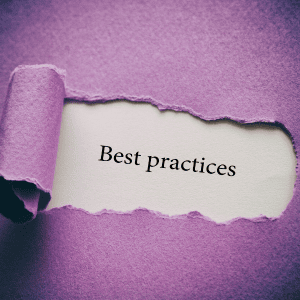
- Sign in and check your listing regularly. It’s best to respond to reviews and messages within 1-2 business days, so making it a habit of going to your listing daily is a great way to make sure this gets done.
- Respond to ALL reviews. The good, the bad, and even the ugly. Need help responding to negative reviews? We offer some tips here.
- Utilize GMB Posts. Incorporate posting on GMB into your social media marketing strategy so you don’t forget to include new content on the platform. Most of the content used on your business social media profiles can even be reused for GMB posts!
- Set up a Q&A. People want instant answers, so providing responses to your frequently asked questions is an easy way of making sure your potential customers are immediately getting the info they need to make a purchasing decision.
- Review your business information regularly. If your business has different summer and winter hours, for instance, you’ll want to make sure you’re going in and updating this information immediately.
Let the pros at Midwest Marketing put your business on the map! We offer GMB listing set-up, monitoring, review management, and reporting. Contact us today!


