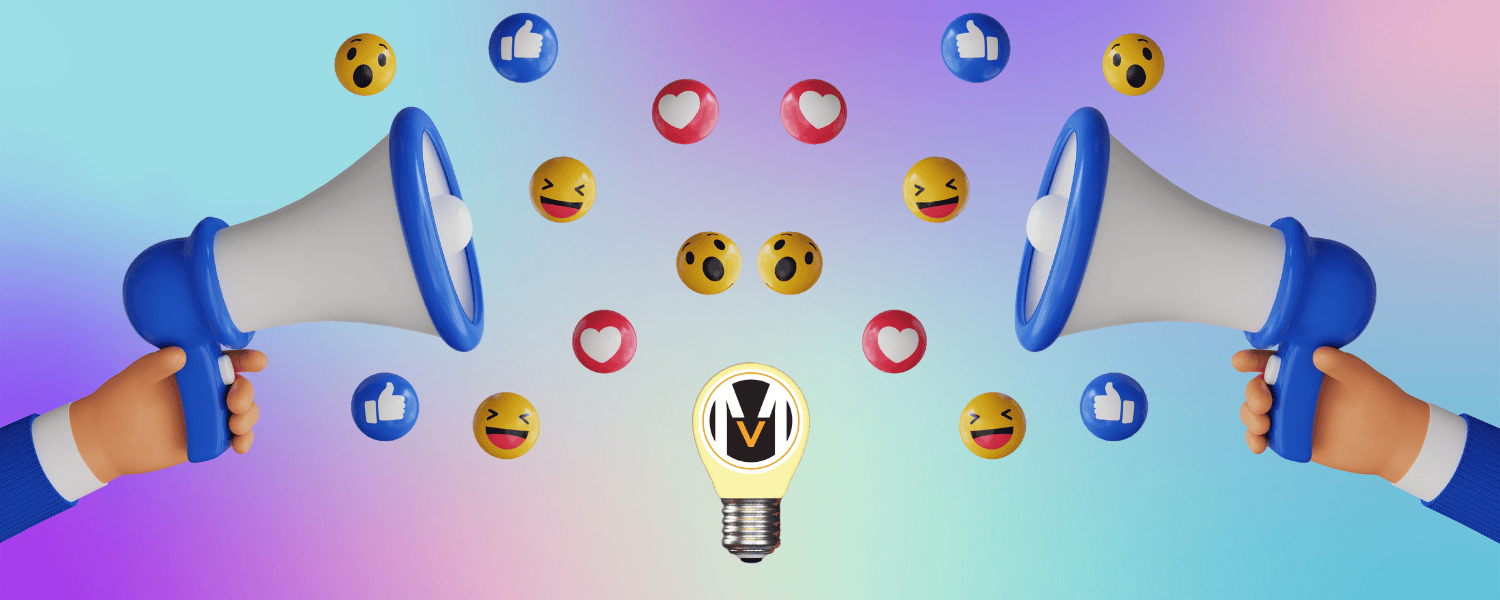If you’ve spent any time managing a Facebook Business Page, then you’ve likely come across a few advertising prompts: create ads, boost a post, and visit Ads Manager. While you may be familiar with these options, do you understand what each one means and the specific differences these options offer? If your answer is no, you’ve come to the right place. Allow the experts at Midwest Marketing to be your guide through the world of Meta ads!
Although marketing through Meta can be a tedious task, we won’t add to the confusion by adding fluff or throwing out unrelated jargon. We understand your time is precious and you’re simply searching for answers, so let’s get right into it starting with what each advertising option can do for you!
Creating Facebook Ads
The ‘create ads’ option seems straightforward, and it is. You can access it directly from your Business Page without having to leave the platform at all. This is one of the fastest and easiest ways to reach people on Meta’s properties (i.e., Facebook and Instagram) who matter most to your business using text, photos, or videos to promote your brand.
Creating Facebook Boosts
Similarly, boosts are set up without leaving Facebook as well, and it’s a great solution if you have a small budget or run time. In fact, boosted posts are ads you create from existing posts on your Page. By boosting a post, you can receive more engagement (reactions, comments, and shares), messages, video views, leads, or calls. You also unlock the ability to reach new people who are likely interested in your Page or business, but who don’t currently follow you and may not be aware of you.
Facebook Ads Manager
Now, unlike creating ads or boosting posts from your Page, Ads Manager is a separate platform from Facebook. This is your starting point for running ads on Facebook, Instagram, Messenger, or Meta’s Audience Network. This is an all-in-one tool for creating ads, managing when and where these ads run, and tracking how well your campaigns are performing toward reaching your marketing goals.
That was a lot of information! Let’s quickly recap what we’ve discussed today, so you can start to confidently market your business on Meta.
Create ads — A simpler way to set up an advertisement without leaving Facebook.
Boosted posts — An ad made using a previously published post on your Page.
Ads Manager — A separate part of Meta that’s entirely for ad creation and management. It gives people more control over their ads through additional details like platforms, campaign objectives, run dates, targeting, and more.
Do you need guidance on navigating the social media landscape?
Contact us today!